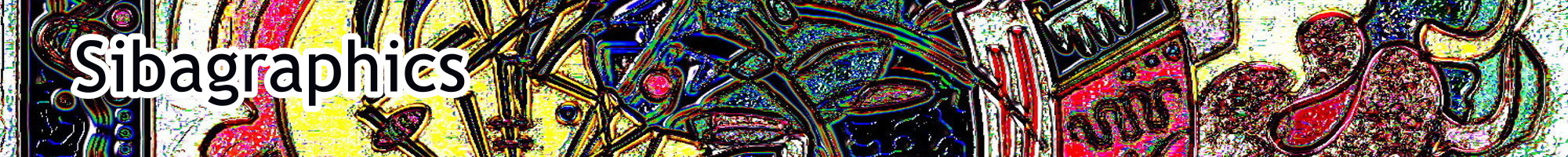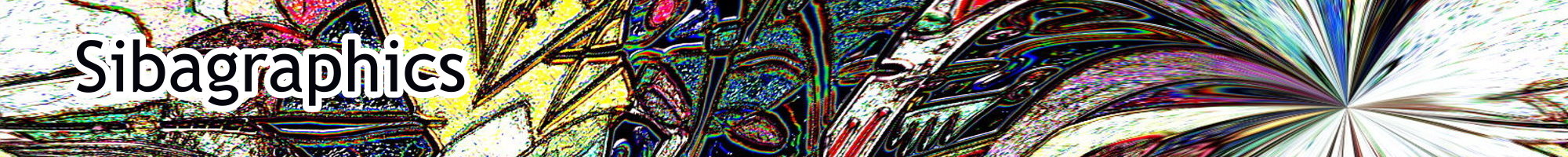Collecting fonts is one of my passions. I was most pleased to stumble across Fontleech, a blog devoted to fonts. The site continuously alerts its readers to and catalogues a range of free font sources I haven’t discovered before as well as some beloved old ones, including the archives of the prolific and luminal font designer Manfred Klein.
Web design and SEO
At 45 Berea Street, I found a well-written article which summarises important points for effective search engine optimisation which Sibagraphics already employs in its site design. The article emphasises the need to implement search engine strategies from the ground up … through site structure, valid coding, useful metatags and page content.
Font sizing
As well as through the font checking utilities on this site, the perennial problem of font sizing methods acceptable for all browsers is discussed by Owen Briggs at his site. He supplies some handy cross-browser comparison screen shots.
Owen leans towards using percentages due to their compatability. I’ve recently started setting html {font-size:100%} then body {font-size:90%} and em units throughout the rest of the style sheet. Wondering whether it may be best to go back to using percentages only as it doesn’t seem to make much difference as long as the base font is set at 100%.