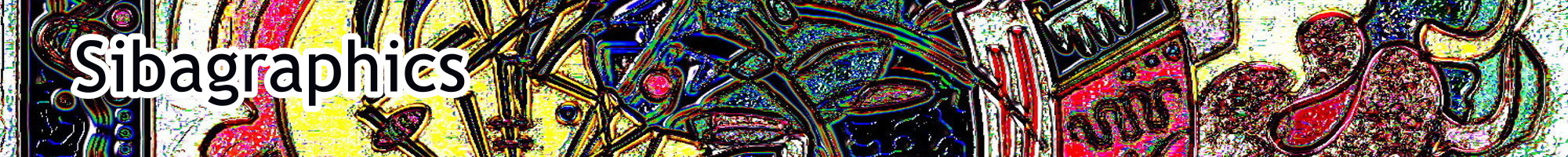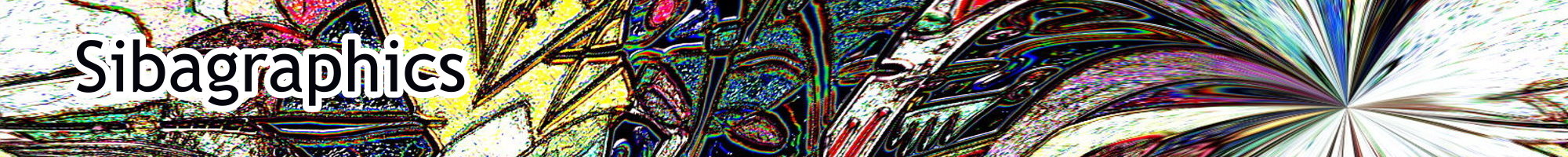Although IE only styled scroll bars can look ‘pretty’, I’ve lost patience with them because they are a proprietary, non-web standard addition which needs to be dodged round to ensure W3C CSS validation. And since IE only has 87% or thereabouts of the browser market these days and coloured scroll bars only work in DTD Quirks mode … why bother.
Here’s how I include them when desired, in a way that permits validation. Firstly, use a free visual scroll bar styling program like this online tool or this one and obtain the scroll bar css. Then convert it to javascript (HTML Kit has a nifty plugin that does it with a click of a button), save it with a .js file extension and link it in the head of your markup document/s.
<script language="JavaScript" xsrc="js/css.js" mce_src="js/css.js" type="text/javascript"></script>