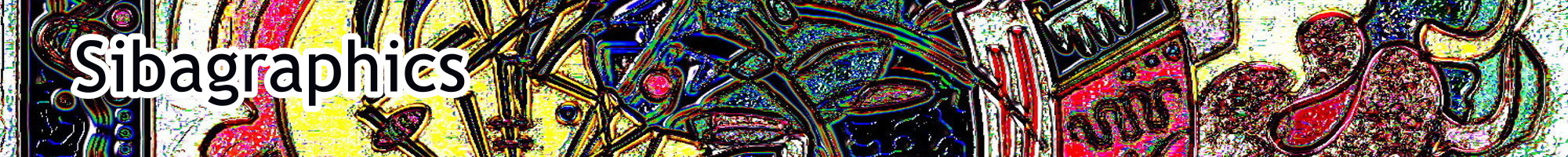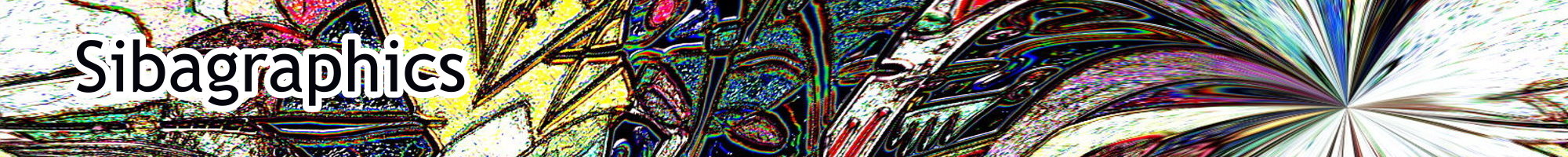While I have long been a fan of fixed width 3 column site layouts, here’s a reference site which has a library of percentage based column layouts.
Looking forward to trying them with images in some of the columns. I have employed my own three column div layout designs on several of my sites using a fixed width method – for example view source at Success Foods, the Medicine Room, Mike Jackson, Eurofilter Asia Pacific and Richard’s Corner.